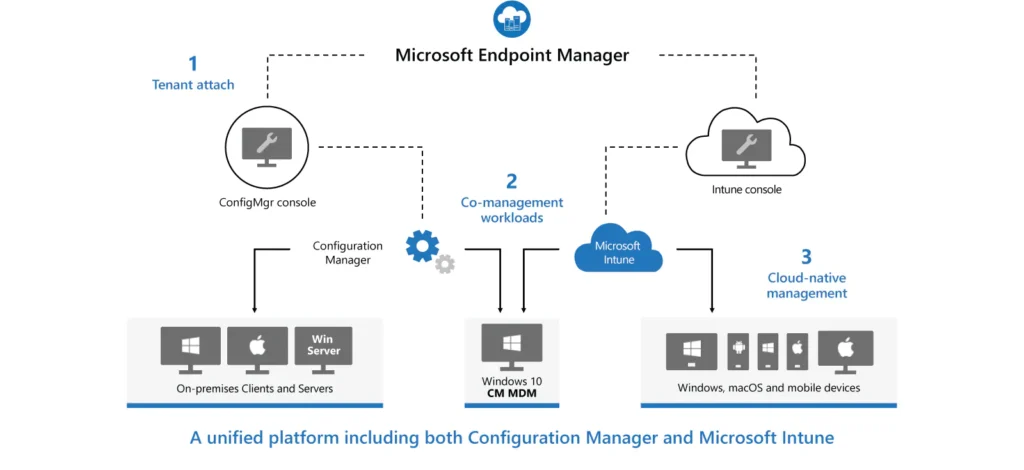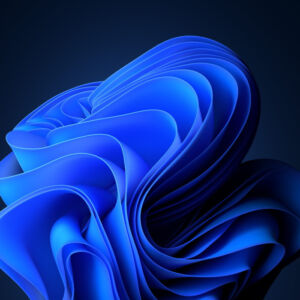Benefits of the Microsoft Modern Workplace
To fulfil the requirements of a modern workplace, businesses need software and hardware that facilitates communication, collaboration, productivity, security, and employee satisfaction. As businesses adapt to the ‘new normal’ of the post-pandemic world, Microsoft Modern Workplace, better known as the new-generation Office 365, is one core component to the modern workplace strategy.
Designed to improve user satisfaction, promote remote collaboration and increase productivity, Microsoft Modern Workplace provides the next frontier in secure office software.
Microsoft’s key selling point is the raft of security technologies that provide end-to-end management and an additional layer of security. Essentially, the new-look Office 365 has a string of services that foster what tech-savvy employees expect in a modern office.
Businesses that standstill quickly becomes outdated these days. Technology is improving how we work, leveraging the standards of performance and shaping the attitudes of employees.
If you don’t already know what the modern workplace should look like, speak with an IT consultant that can talk you through the latest services available with the Microsoft Modern Workplace.
What is a Microsoft Modern Workplace?
Microsoft Modern Workplace is the latest suite of Office 365 cloud solutions. Only this time, Microsoft has gone one step further to ensure that end-users can work from remote locations without posing a security risk to the sensitive data of your business.
The lead idea behind Microsoft Modern Workplace is to maintain the flexibility that modern employees crave, but with layers of security that is currently lacking in most remote working setups.
Remove workers want to be able to access files on multiple devices – and sometimes that will mean their personal handsets. The latest-generation of Office 365 tools enables you to securely manage business-owned devices together with employee devices that fall into BYOD (Bring Your Own Device) and CYOD (Choose Your Own Device) style strategies.
With the rise in cybersecurity attacks on employees working from home – especially during the global pandemic – there is a renewed focus for businesses to provide cybersecurity support for virtual teams.
Microsoft 365 puts you one step ahead of hackers. In addition to encryptions for mainstays such as SharePoint, Teams, OneDrive, Exchange, the latest Office 365 has made some improvements with the like of Azure Active Directory, Microsoft Power Automate and a host of security technologies.
How much your Microsoft Workplace does depends on the Microsoft plan you opt for. There are two flavours: Business and Enterprise.
It is important that Office 365 is configured correctly. Needless to say, we will provide IT support and assist with planning, adoption, deploying, supporting and leveraging the software with your business environment.
Why Microsoft Office 365 is creating a Modern Workplace?
In a distributed workforce, business technologies need to work everywhere and your employees need to be able to connect and collaborate seamlessly. Cloud technologies foster how modern employees want to work. However, cloud-based software can present a security risk.
Cybercriminals attempt to exploit systems and software vulnerabilities within an IT infrastructure. Multi-tenant platforms and applications can be used by an attacker to gain access into your assets and data.
The Enterprise Mobility + Security licence opens your business up to expand your remote workforce policy whilst providing more protection from worms, trojans and various types of malware.
By modernising your workplace with Office 365, have the tools to reach beyond the standard remote working policies whilst improving communication, collaboration, and productivity.
OneDrive and SharePoint connect remote employees from a central storage centre and accelerates research, discovery, and updates to collaborative projects.
Premium features such as Microsoft Intune facilitates the focus of a modern workplace by aggregating other services within the Microsoft Office 365 sphere whilst Azure Active Directory gives users more control and admin fewer disruptions.
What does the Microsoft Modern Workplace include:
- Microsoft Office 365
- Microsoft Business Voice
- Enterprise Mobility + Security
- Azure Active Directory
- Microsoft Teams
- One Drive
- Exchange
- Collaboration
- Microsoft Power Automate
- Power BI
- SharePoint
- Windows 10/11 Virtual Desktop
You may already be familiar with some of the core features on offer with Microsoft Office 365. Let’s take a look at some of the newer (or updated) features that play an integral the to Microsoft Modern Workplace.
What Security does Microsoft Modern Workplace provide?
Microsoft Modern Workplace recognises that the “significant increase in mobile data usage, cloud adoption, digitization, and personal devices bring new opportunities and security risks.”
Security was high on the list of priorities for the latest version of Microsoft Office 365. The latest cybersecurity tools are designed to help businesses create secure environments using a tightly integrated set of security technologies which include:
- Windows Defender Advanced Threat Protection
- Office 365 Advanced Threat Protection
- Office 365 Threat Intelligence
- Azure Security Center
- Azure Advanced Threat Protection
Microsoft’s array of security technologies share threat signals with each other to leverage threat data. Whilst this can identify a potential breach quicker, if hackers find their way past one fence they have access to your entire 365 landscape.
Whilst Office 365 does offer a formidable security package, we would still recommend partnering with IT support consultants that also provide additional security measures.
Using advanced tools, we eliminate threats by identify potential vulnerabilities across your entire network and receive real-time alerts for potential threats.
Our cybersecurity services provide an extra layer of security to Office 365 and covers your in-house IT infrastructure and remote devices. Our IT consultants can also educate your staff on how to recognise and prevent security threats.
Microsoft Endpoint Manager
Support a diverse bring-your-own-devices (BYOD) ecosystem
Provision, reset, and repurpose laptops and mobile devices with minimal infrastructure and process overhead. Manage all endpoints: on-premises and remote, corporate-owned and personal, desktop and mobile. Support zero-touch provisioning with Windows Autopilot, Apple Device Enrollment, and Android Enrollment.
Enable unified endpoint security with Zero Trust security controls
Securely access corporate resources through continuous assessment and intent-based policies with Conditional Access App Control, powered by Azure Active Directory (Azure AD) and natively integrated in Microsoft Endpoint Manager. Unified security management with Microsoft Defender for Endpoint enables quick, automated remediation of app vulnerabilities.
Protect work data with or without device enrollment
Onboard, manage, and report on encryption, antivirus, firewall, and other security technologies to protect work data. Ensure device and app compliance to control data flow outside trusted mobile apps and devices through mobile app management (MAM) and mobile device management (MDM) policies.
Optimize user satisfaction with advanced endpoint analytics
Proactively improve the user experience and track your progress against organization and industry baselines with the help of integrated Endpoint analytics. Use data-driven change management to maximize the effectiveness of IT and reduce help desk costs.
Get a highly scalable, globally distributed modern management service
Keep well-established processes for deploying, managing, and updating PCs in your organization using Configuration Manager and take advantage of the powerful Microsoft cloud with Intune for security and modern provisioning.
Maximize return on investment and set a clear vision for the future
Get the most value from your Microsoft 365 integrated solution when you use the latest cloud features to help protect users’ privacy and your organization’s data and assets.