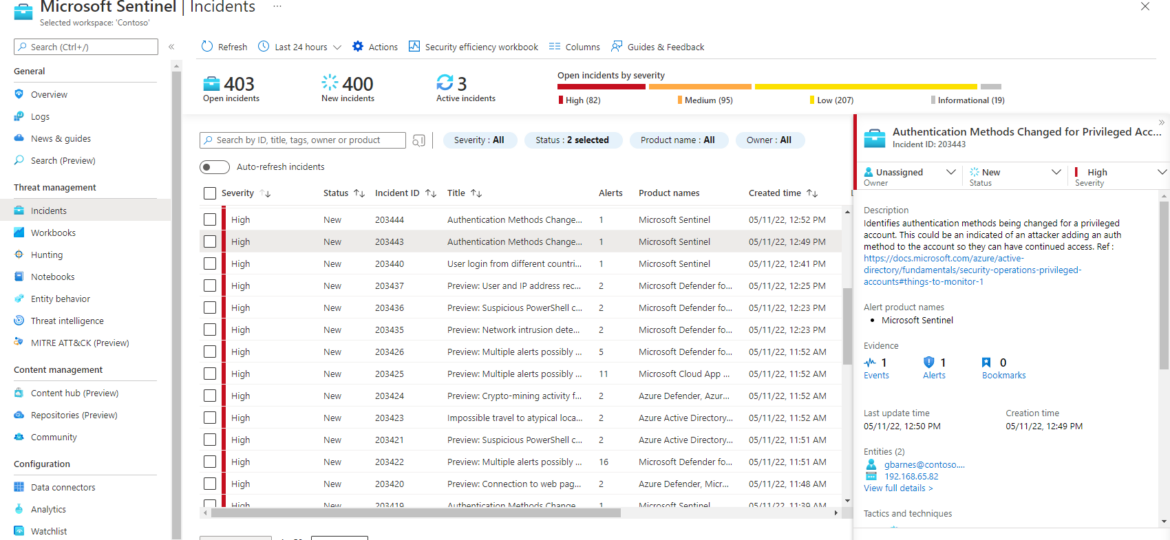
Attack surface grows due to technological advancement, and security teams are observing more and more cyber events every day. Therefore, organizations need to be proactive while protecting themselves against potential cyber threats. In the cybersecurity world, the major aspect that a Security Operation Center relies on is detecting attacks.
It informs security teams that something suspicious or unusual is happening that needs to be prevented. Incident management tools called Security Information, and Event Management are used for threat detection. Several SIEM providers in the market provide a wide range of functionalities. But this article will explore Microsoft Sentinel, the first and most up-to-date cloud-based SIEM. Let’s get started.
What is Microsoft Sentinel?
Microsoft Sentinel is a cloud-based security information and event management (SIEM) tool and security orchestration, automation, and response (SOAR) solution. It delivers threat intelligence and security intelligence across the organization and provides a single solution for threat visibility, attack detection, threat response, and proactive hunting.
Microsoft Sentinel gives you a bird’s eye perspective of your entire organization, reducing the stress of increasingly complex threats, rising warning volumes, and extended resolution times.
- Collect data from all users, devices, apps, and infrastructure at cloud scale, both on-premises and across multiple clouds.
- With Microsoft’s analytics and unrivaled threat intelligence, you can discover previously undetectable attacks and reduce false positives.
- Investigate dangers using artificial intelligence and search for suspicious activity at scale, leveraging Microsoft’s years of cyber security experience.
- With built-in orchestration and automation of typical processes, you can respond to events quickly.
Microsoft Azure Sentinel incorporated proven foundations natively based on the entire range of existing Azure services, such as Logic Apps and Log Analytics. It enhances your investigation and detection with Artificial Intelligence and offers threats intelligence streams.
Stages of Azure Sentinel
Microsoft Sentinels works in four stages, collecting data, detecting threats, performing investigation, and responding to threats. Let’s discuss each stage in detail.
Collect Data
Azure Sentinel collects data from all devices, applications, users, and infrastructure on-premises and across various cloud environments. There are multiple connectors available for Microsoft Azure sentinel providing real-time integration. Custom data connectors allow you to ingest data into Azure Sentinel from data sources, such as Logstash, agent, or API.
- Services that can be connected via out-of-the-box integration include Azure Activity, Azure Active Directory, Azure AD Identity Protection, Azure Security Center, Azure Firewall, etc.
- Logstash supports filtering content and making changes to log messages.
- Syslog protocol connects Microsoft Sentinel through an agent to any other data source and allows real-time log streaming.
- Sysmon collects logs from endpoint solutions, like EDR and other security events.
- MTP connector helps collect logs from Microsoft 365 Defender for Endpoint.
Detect Threats
Cyber Threat Intelligence in information technology describes known existing and potential threats to users and systems. Azure analytics play a vital role in correlating incidents alerts identified by the security teams. Moreover, it offers built-in templates to create threat detection rules and automate a threat response.
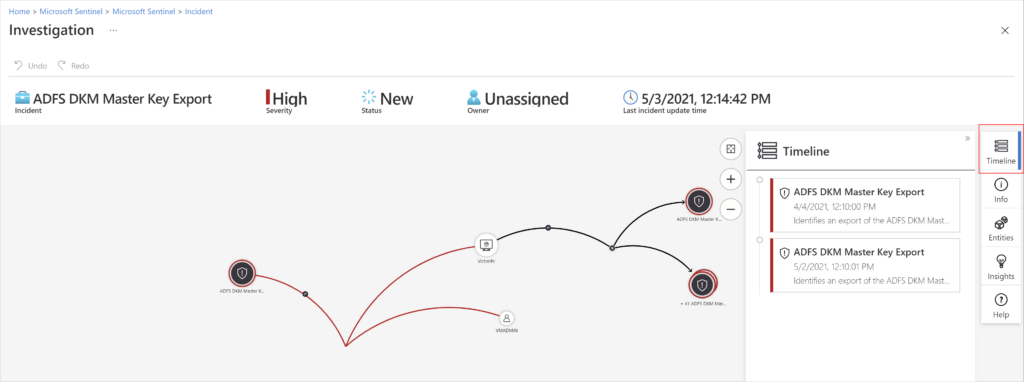
You can integrate threat intelligence into Microsoft Sentinel by the activities below.
- Import threat intelligence to Microsoft Sentinel by allowing data connectors to various threat intelligence platforms.
- View and manage imported threat intelligence in logs and Threat Intelligence blade of Microsoft Sentinel.
- Identify threats and create security alerts using built-in analytical rule templates depending on imported threat intelligence.
- Visualize key information regarding the imported threat intelligence in Microsoft Sentinel via Threat Intelligence Workbook.
Investigate Threats
Microsoft Azure Sentinel helps investigate and hut malicious activities across the environment. It helps reduce the noise and detect security threats based on the MITRE framework. It leverages artificial intelligence to detect threats proactively before an alert triggers across the protected assets.
You can use the following measures to investigate suspicious activities via Microsoft Sentinel.
- Run proactive and routine searches in entity data.
- Investigate an anomalous login.
- Embed IdentityInfo data in the analytics rule.
- Identify spear phishing and password spray attempts.
Respond
Azure Sentinel responds quickly to built-in orchestration incidents, and common tasks can be converted into automation easily. It can create simplified orchestration with playbooks. Playbooks help automate incident response and fix security threats identified by Microsoft Sentinel.
- You can start by creating a playbook that takes these actions.
- The playbook opens a ticket when called by an automation rule.
- It sends a message to the security operations channel in Microsoft Teams.
- It also sends incident information to senior network admin via an email message.
- The playbook waits until it gets a response and then continues the next steps.
Microsoft Azure Sentinel Content and Components
Microsoft Sentinel comprises Security Information and Event Management content enabling customers to ingest data, monitor, hunt, alert, investigate, respond, and connect with different platforms, products, and services. Content in Microsoft Sentinel includes data connectors, parser, workbooks, Hunting queries, Analytics rules, Notebooks, Workbooks, Watchlists, etc.
Components of Azure Sentinel are discussed below.
1. Workbooks
You can monitor the data using the Microsoft Sentinel integration with Azure Monitor workbooks. You create a workbook that shows the data you want to monitor, and then you pin that workbook to your dashboard in the Azure portal.
Workbooks are great for high-level views of Microsoft Sentinel data and don’t require any coding skills, but they can’t be used to incorporate other data. SOC engineers and analysts of all tiers can use workbooks to view data.
2. Analytics
You may have to deal with the flood of alerts that are generated by your monitoring tools. There is a need to review and investigate for reducing noise and minimize the number of alerts. Microsoft Sentinel uses analytics to correlate possible threats.
An incident is created when data from multiple alerts indicate an attack or security breach is in progress. You can use the built-in correlation rules as a starting point for your creations. Microsoft Sentinel also includes machine learning techniques for mapping network behavior and looking for anomalies across all of your resources.
You can merge low-fidelity alerts concerning many entities into prospective high-fidelity security issues, these analytics help to connect the connections.
3. Security automation & orchestration
Playbooks and your existing tools can help you automate typical operations and simplify security orchestration. Microsoft Sentinel’s automation and orchestration solution provides a highly adaptable architecture that enables scalable automation as new technologies and threats emerge.
There are over 200 connectors for Azure functions and other services that support ServiceNow, Jira, Zendesk, HTTP requests, Microsoft Teams, Slack, Windows Defender ATP, and Defender for Cloud Apps.
4. Investigation
Microsoft Sentinel deep investigation tools assist you to determine the breadth and underlying cause of a potential security vulnerability. You may drill deeper into an entity and its connections to get to the underlying cause of the threat by selecting an entity on the interactive graph.
5. Hunting
The sophisticated hunting search-and-query capabilities, provides search for security vulnerabilities across your organization’s data sources before an alert. You may also construct custom detection criteria to publish those insights as alerts. Also, you can bookmark intriguing occurrences while hunting so that you can come back to them later, discuss them with others, and group them with other associated events to make a compelling incident for inquiry.
6. Notebooks
Microsoft Sentinel offers Jupyter notebooks, which include comprehensive libraries for machine learning, visualization, and data analysis. Notebooks are best for more sophisticated chains of repeating activities, ad-hoc procedural controls, machine learning, and custom analysis, as well as supporting rich Python libraries for manipulating and displaying data. In Microsoft Sentinel, you may use notebooks to expand the breadth of what you can do with the data.
7. Community
For threat detection and automation, the Microsoft community is a vulnerable source. Security analysts are continuously adding and providing new workbooks. You can also use sample content to develop custom workbooks, hunting queries, notebooks, and playbooks for Microsoft Sentinel. You can use these shared templates within your own environment.
Why Choose Microsoft Sentinel Solutions?
Microsoft Azure provides benefits in the following ways.
- Customers can discover integrations and packages content delivering value for a domain or product within Azure Sentinel.
- Content can be deployed in a single step and enable content optionally to get started instantly.
- The partners or providers can deliver combined domain, product, or vertical value using solutions in Azure Sentinel and productive investments.
Microsoft Sentinel Revolutionize Your Security Operation
Microsoft Sentinel Security Information and Event Management tool help security teams meet the need of a modern, digital organization. It helps you in the following ways.
- It allows you to gain a single security data view across users, applications, devices, and infrastructure.
- Exploit artificial intelligence and machine learning to cut through the alert noise and identify key risks.
- Automate and accelerate incident response via seamless system integration.
- With limitless cloud storage availability, it lets you scale up and down based on your requirements.
Final Words
Azure Sentinel is a scalable, cloud-based SIEM tool that helps collect data, detect, investigate, and respond to threat incidents. It allows security teams to quickly detect and resolve potential issues due to its built-in artificial intelligence. It helps monitor an ecosystem from on-premises to the cloud, personal devices, and workstations. Moreover, IT teams can save effort and time on maintenance.

